728x90
타이머와 달력 시계를 사용하는 방법을 알아봅시다~
타이머(Chronometer), 달력(CalendarView), 시계(TimePicker)
우선 xml을 대충 구성해준 후
activity_main.xml

소스코드
더보기
<?xml version="1.0" encoding="utf-8"?>
<LinearLayout xmlns:android="http://schemas.android.com/apk/res/android"
xmlns:app="http://schemas.android.com/apk/res-auto"
xmlns:tools="http://schemas.android.com/tools"
android:layout_width="match_parent"
android:layout_height="match_parent"
android:orientation="vertical"
android:background="@color/custom_white"
tools:context=".MainActivity">
<ScrollView
android:layout_width="match_parent"
android:layout_height="wrap_content">
<LinearLayout
android:orientation="vertical"
android:layout_width="match_parent"
android:layout_height="wrap_content">
<androidx.cardview.widget.CardView
app:cardCornerRadius="10dp"
android:layout_margin="10dp"
app:cardBackgroundColor="@color/custom_navy"
android:layout_width="match_parent"
android:layout_height="wrap_content">
<LinearLayout
android:layout_width="match_parent"
android:layout_height="wrap_content"
android:gravity="center"
android:padding="5dp"
android:orientation="vertical" >
<Chronometer
android:id="@+id/timerChronometer"
android:textColor="@color/custom_white"
android:layout_width="wrap_content"
android:layout_height="wrap_content"
android:format=" timer %s "
android:textSize="20dp" />
<LinearLayout
android:layout_marginTop="5dp"
android:layout_width="wrap_content"
android:layout_height="wrap_content">
<Button
android:id="@+id/btnStart"
android:textColor="@color/custom_navy"
android:padding="5dp"
android:layout_marginLeft="10dp"
android:layout_width="wrap_content"
android:layout_height="wrap_content"
android:background="@drawable/custom_btn"
android:text="timer start" />
<Button
android:id="@+id/btnReset"
android:layout_width="wrap_content"
android:layout_height="wrap_content"
android:padding="5dp"
android:layout_marginLeft="10dp"
android:textColor="@color/custom_navy"
android:background="@drawable/custom_btn"
android:text="timer reset"/>
<Button
android:id="@+id/btnStop"
android:layout_width="wrap_content"
android:layout_height="wrap_content"
android:padding="5dp"
android:layout_marginLeft="10dp"
android:textColor="@color/custom_navy"
android:background="@drawable/custom_btn"
android:text="timer stop"/>
</LinearLayout>
</LinearLayout>
</androidx.cardview.widget.CardView>
<androidx.cardview.widget.CardView
app:cardCornerRadius="10dp"
android:layout_margin="10dp"
android:layout_width="match_parent"
android:layout_height="wrap_content">
<CalendarView
android:id="@+id/calendarView"
android:layout_width="match_parent"
android:layout_height="match_parent"
android:maxDate="12/31/2999"
android:minDate="01/01/1000"
android:showWeekNumber="false" />
</androidx.cardview.widget.CardView>
<androidx.cardview.widget.CardView
app:cardCornerRadius="10dp"
android:layout_margin="10dp"
android:layout_width="match_parent"
android:layout_height="wrap_content">
<TimePicker
android:timePickerMode="clock"
android:numbersBackgroundColor="@color/custom_white"
android:numbersTextColor="@color/custom_navy"
android:numbersSelectorColor="@color/custom_purple"
android:id="@+id/timePicker"
android:layout_width="match_parent"
android:layout_height="match_parent" />
</androidx.cardview.widget.CardView>
<androidx.cardview.widget.CardView
app:cardCornerRadius="10dp"
android:layout_margin="10dp"
app:cardBackgroundColor="@color/custom_navy"
android:layout_width="match_parent"
android:layout_height="wrap_content">
<LinearLayout
android:padding="5dp"
android:layout_width="wrap_content"
android:layout_height="wrap_content">
<Button
android:id="@+id/btnSelectEnd"
android:text="선택 완료"
android:textColor="@color/custom_navy"
android:background="@drawable/custom_btn"
android:layout_width="wrap_content"
android:layout_height="wrap_content"/>
<TextView
android:id="@+id/tvResult"
android:text="hello"
android:layout_marginLeft="10dp"
android:textColor="@color/custom_white"
android:layout_width="wrap_content"
android:layout_height="wrap_content"/>
</LinearLayout>
</androidx.cardview.widget.CardView>
</LinearLayout>
</ScrollView>
</LinearLayout>
MainActivity.kt

package com.example.myapplication
import android.graphics.Color
import androidx.appcompat.app.AppCompatActivity
import android.os.Bundle
import android.os.SystemClock
import android.widget.*
class MainActivity : AppCompatActivity() {
lateinit var chrono: Chronometer
lateinit var btnStart: Button
lateinit var btnSelectEnd: Button
lateinit var btnStop: Button
lateinit var btnReset: Button
lateinit var calenderView: CalendarView
lateinit var timePicker: TimePicker
lateinit var resultTextView: TextView
var selectYear = 0
var selectMonth:Int = 0
var selectDay:Int = 0
override fun onCreate(savedInstanceState: Bundle?) {
super.onCreate(savedInstanceState)
setContentView(R.layout.activity_main)
// button
btnStart = findViewById(R.id.btnStart)
btnSelectEnd = findViewById(R.id.btnSelectEnd)
btnStop = findViewById(R.id.btnStop)
btnReset = findViewById(R.id.btnReset)
// chronometer
chrono = findViewById(R.id.timerChronometer)
// Calender
calenderView = findViewById(R.id.calendarView)
// time select
timePicker = findViewById(R.id.timePicker)
// result Text
resultTextView = findViewById(R.id.tvResult)
// timer on
btnStart.setOnClickListener{
chrono.start()
chrono.setTextColor(Color.MAGENTA)
}
// timer stop
btnStop.setOnClickListener{
chrono.stop()
chrono.setTextColor(Color.WHITE)
}
// timer reset
btnReset.setOnClickListener{
chrono.stop()
chrono.setTextColor(Color.WHITE)
chrono.base = SystemClock.elapsedRealtime()
}
// select end
btnSelectEnd.setOnClickListener {
var selectHour = timePicker.currentHour.toString()
var selectMinute = timePicker.currentMinute.toString()
resultTextView.text = "${selectYear}년 ${selectMonth}월 ${selectDay}일 ${selectHour}시 ${selectMinute}분 선택"
}
calenderView.setOnDateChangeListener { view, year, month, dayOfMonth ->
selectYear = year
selectMonth = month + 1 //0~11
selectDay = dayOfMonth
}
}
}
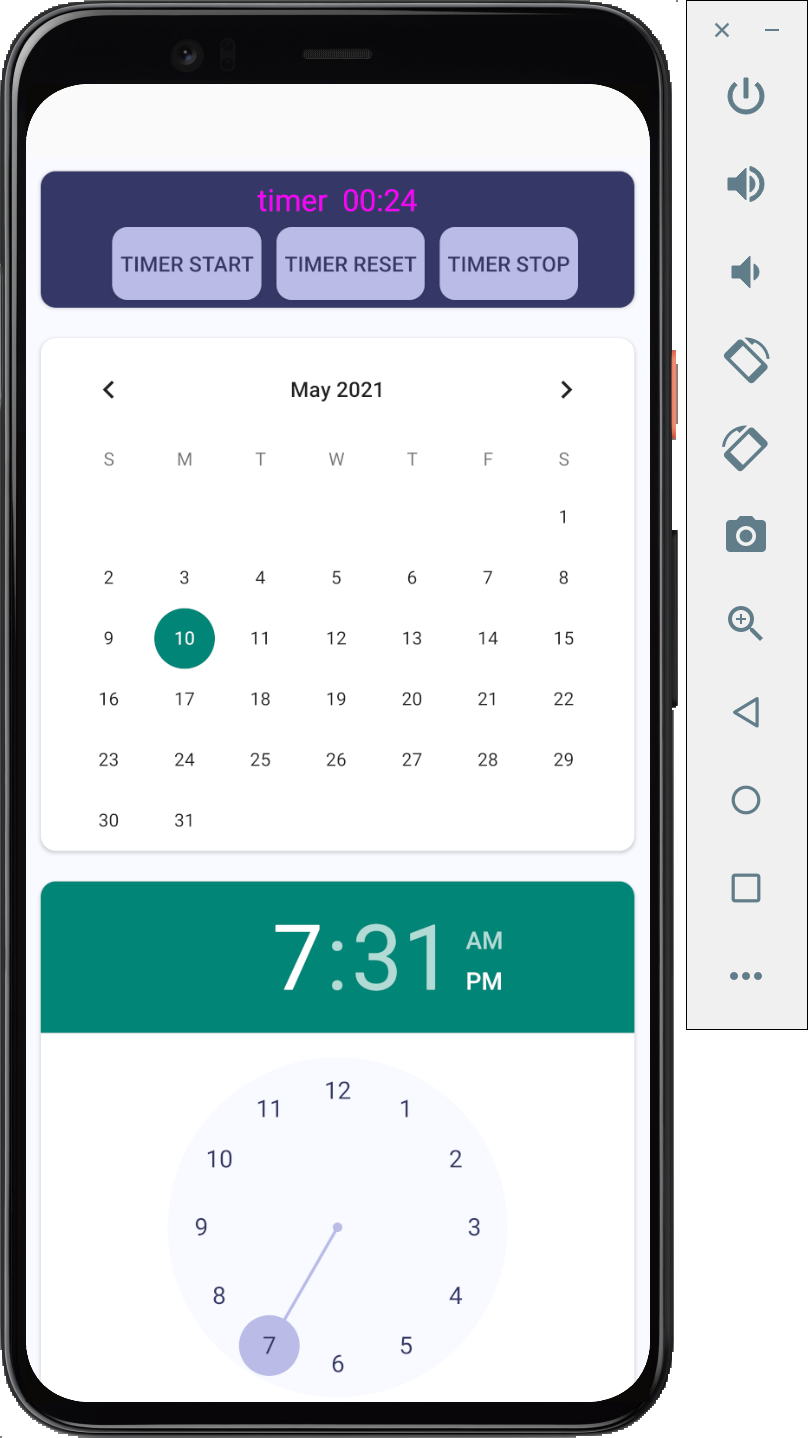

728x90
'안드로이드' 카테고리의 다른 글
| [android] [kotlin] Notification사용하기 (단순한 상단바 알림 만들기) (0) | 2022.02.22 |
|---|---|
| [android][kotlin] ViewFlipper 사용하기 (0) | 2021.05.18 |
| [android] appbar color바꾸기 (toolbar 이용하기) (0) | 2021.03.07 |
| [android][kotlin] 카메라 권한 얻어 사용하기 (3) | 2021.02.24 |
| [android][kotlin] Json과 RecyclerView (0) | 2021.02.17 |




댓글